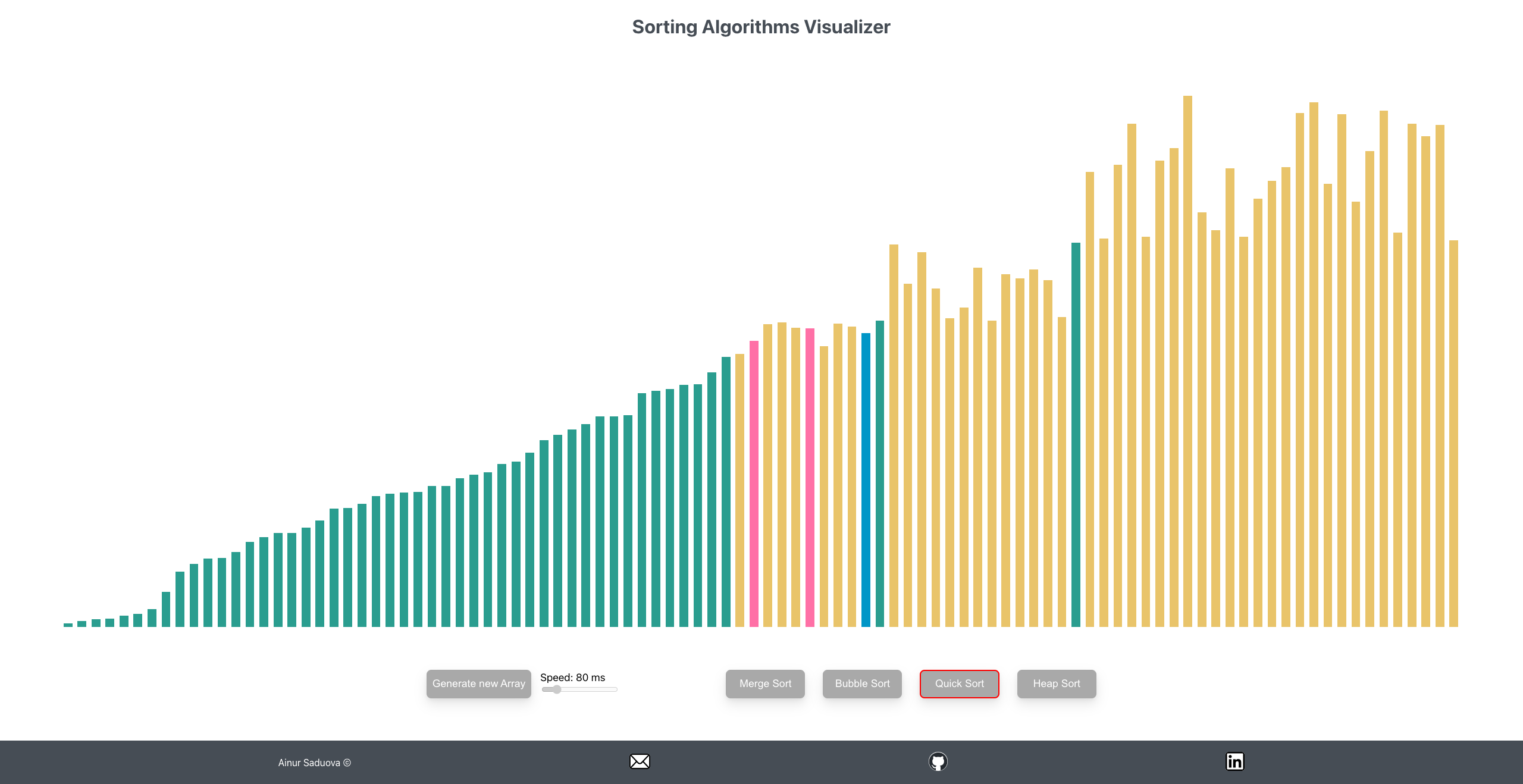Sorting Algorithms Visualizer
The application provides an interface where users can choose from four sorting algorithms: Bubble Sort, Merge Sort, Quick Sort, and Heap Sort, and observe how the selected algorithm is visually represented on an array of elements.
As the sorting process unfolds, the application dynamically updates the visualization, allowing users to observe each step of the algorithm's execution. Additionally, users can set the speed of the animation to better understand the intricacies of each sorting algorithm's behavior.
This project was built entirely from scratch using React JS. Sorting functions were refactored from existing web sources for integration. This hands-on approach ensured a deeper understanding of the algorithms and seamless integration within the application's architecture.
Live Demo Source Code